Page 1 of 2
"Faux"-buino

Posted:
Sun Mar 23, 2014 3:20 amby Myndale
Just thought I'd share a picture of the bread-board circuit I use for Gamebuino dev:
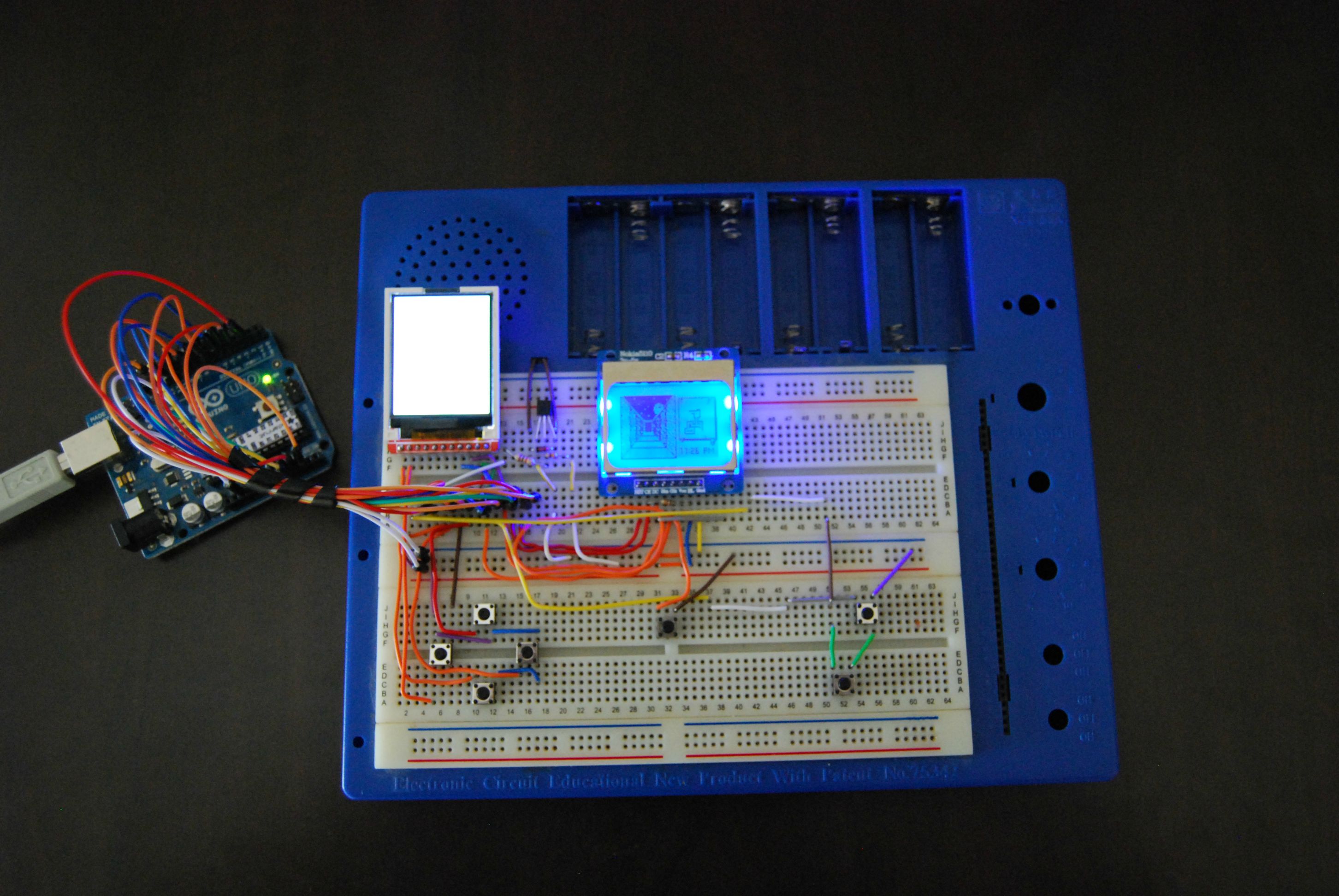
- VvxGgz1.jpg (576.78 KiB) Viewed 8421 times
I haven't bread-boarded the whole circuit of course...just the display, buttons, SD card and speaker. Still, it only took an hour or so to put together and it'll keep me going until the proper hardware arrives.
The image on the LCD is one of the ones adekto posted to the "adventures in game design" thread. The LCD in the upper left hand corner isn't used for display, it's only there for the SD card socket on the side.
Re: "Faux"-buino

Posted:
Sun Mar 23, 2014 4:06 amby Xadiant
I have something similar going too, but im too cheap for the push buttons so Im using serial commands instead.
Can't wait for the indigogo boards to start heading out.
Re: "Faux"-buino

Posted:
Sun Mar 23, 2014 4:11 amby adekto
lol thats amazing
looks like my stuff is catching on, better get a © on those images :p jk
just a question, is that image a bmp or did u convert it to somthing?
Re: "Faux"-buino

Posted:
Sun Mar 23, 2014 4:22 amby Myndale
I just saved the image you posted and wrote a little app to convert it to code, I'll be happy to post it here once rodot finalizes the image format. The actual code to draw it is pretty straightforward and was only a test:
- Code: Select all
prog_char data[] PROGMEM = {
0xFF,0x12,0x45,0x0B,0x37,0x2F ...etc...
};
for (int i=0; i<84*48/8; i++)
LcdWrite (1, pgm_read_byte_near(data + i));
Re: "Faux"-buino

Posted:
Sun Mar 23, 2014 10:13 amby rodot
Hahaha you made your display work! Congrats! I'll ship your Gamebuino on Tuesday (post office closed until then).
Ok, it seems that I really have come come with something quickly about the sprites... ok, it's the first priority now.
Re: "Faux"-buino

Posted:
Sun Mar 23, 2014 9:18 pmby Myndale
Awesome, can't wait!

My priority this week will be finalizing the boot-loader to your liking so I can get on with making games.
Re: "Faux"-buino

Posted:
Mon Mar 24, 2014 11:41 amby Skyrunner65
Myndale wrote:Awesome, can't wait!

My priority this week will be finalizing the boot-loader to your liking so I can get on with making games.
I just hope that it is good. Not trying to make you mad, it's just that I haven't seen your work.
Re: "Faux"-buino

Posted:
Mon Mar 24, 2014 11:22 pmby adekto
Skyrunner65 wrote:Myndale wrote:Awesome, can't wait!

My priority this week will be finalizing the boot-loader to your liking so I can get on with making games.
I just hope that it is good. Not trying to make you mad, it's just that I haven't seen your work.
u havent? i see his work all the time
sd card boot-loader videou will see his stuff every time u turn on ur gamebuino and u wont even know, its magic

Re: "Faux"-buino

Posted:
Wed Mar 26, 2014 2:42 pmby albertinjo
Hello
I tried to do the same thing with my arduino nano, the screen works but it is flickering. I am connecting my screen to a 3.3v pin on arduino, and I use 220 ohm resistors for the data lines (because nano is a 5v arduino board). Please help me, should I buy a new screen, or something is wrong with my connection. Can you tell me how you did it.
Thanks!
Re: "Faux"-buino

Posted:
Thu Mar 27, 2014 6:44 amby Myndale
Personally I run it at 5V and I tie the data pins directly to the Arduino. I know it's supposed to run at 3.3V but I checked the board specs and it was rated at a maximum of 5V so I tried it and it's been running fine. I know you can permanently damage your screen if you set Vop to too high a value but according to the data sheet it's not dangerous until you start running the board at around 8V.
It's probably very dependent on the specific break-out board your uses, so dont' blame me if you bork your board, but I'd check the datasheets from the supplier you bought it off to see what it can manage.