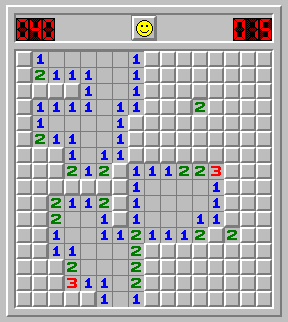I've written a little Minesweeper game, which you probably know from Windows or from various clones on any other platform.
If not, here's what you have to do:
There are bombs hidden on the board and you don't know where. If you uncover a field you will either find a bomb (and lose the game) or a number. This number tells you how many bombs this field touches, so you get a hint where the bombs could be.
So if you uncover the number 1, you have 8 possible fields where the bomb could be. If you uncover more fields, you can narrow down the exact position. You can then flag this field to mark the position of the bomb. Flagged fields can not be uncovered, so the bomb won't do any harm. If you misplaced a flag you can unflag the field again.
In the bottom left corner you can see how many bombs there are on the board (always 6 at the moment) and how many field you flagged already. If you placed more flags than there are bombs you have to look again where you made a mistake.
You win the game when you uncovered all fields with no bombs on them. If you are good enough, you don't even have to flag any field.
You lose the game if you uncover a bomb.
The game currently looks like this:

How to play:
- move the cursor with UP, DOWN, LEFT, RIGHT
- uncover a field with A
- flag/unflag with B
- go back to title screen with C
I plan to add some more features:
- timer and highscore
- custom board settings (size of the board, bomb count)
- nice logo (I have no idea for that yet)
- epic soundtrack, achievements and Steam Trading Cards
You can find everything on Github:
Repository
zip file containing source and binary files
I hope you have fun playing it.
If you have any suggestions or encountered any bugs I'd be happy to hear about them.